That looks like a panel similar to what is used in the RVT43H or the PS817-043WQ-C-IPS.
#define EVE_HSIZE (480L)
#define EVE_VSIZE (272L)
#define EVE_VSYNC0 (0L)
#define EVE_VSYNC1 (4L)
#define EVE_VOFFSET (12L)
#define EVE_VCYCLE (292L)
#define EVE_HSYNC0 (0L)
#define EVE_HSYNC1 (4L)
#define EVE_HOFFSET (43L)
#define EVE_HCYCLE (531L)
#define EVE_PCLK (7L)
#define EVE_PCLKPOL (1L)
#define EVE_SWIZZLE (0L)
#define EVE_CSPREAD (0L)

- May 27, 2024, 05:19:59 PM
- Welcome, Guest
News:
Welcome to the Bridgetek Community!
Please read our Welcome Note
Technical Support enquires
please contact the team @ Bridgetek Support
Please refer to our website for detailed information on all our products - Bridgetek - Bridging Technology
|
1
on: May 25, 2024, 07:38:30 PM
|
||
| Started by Cyrilou - Last post by Rudolph | ||
|
2
on: May 24, 2024, 02:20:11 PM
|
||
| Started by Cyrilou - Last post by Cyrilou | ||
|
Hi,
I'm experiencing some glitches on my screen of my device sometimes. Could you help me to set REG values for display initialization with attached files? PIXVOFFSET = ? PIXHOFFSET = ? HCYCLE = ? HOFFSET = ? HSYNC0 = ? HSYNC1 = ? VCYCLE = ? VOFFSET = ? VSYNC0 = ? VSYNC1 = ? PCLK = ? SWIZZLE = ? PCLK_POL = ? HSIZE = 480; //ok VSIZE = 272; //ok CSPREAD = ? DITHER = ? System clock is 72MHz. Thanks. |
||
|
3
General Category / Discussion - MCU / Re: Modbus (Over TCP or RTU) On FT900... Any suggestion to start with?
on: May 20, 2024, 04:24:55 PM
|
||
| Started by scoprioprise - Last post by BRT Community | ||
|
Hello,
Thank you for your post. Unfortunately we do not have any Modbus specific examples available, but hopefully one of the community members may be able to provide some insight. In general you will be able to utilise the UART interface, with an appropriate line driver for the RS485 signal levels to implement your Modbus interface. Please let us know if you have any specific questions. Best Regards, BRT Community |
||
|
4
General Category / Discussion - MCU / Modbus (Over TCP or RTU) On FT900... Any suggestion to start with?
on: May 17, 2024, 03:54:22 PM
|
||
| Started by scoprioprise - Last post by scoprioprise | ||
|
Hi everyone,
I developed some time ago with FT900 a pair of projects, one of them had LWIP installed w/o RTOS. I'm in charge of choosing something to work with, and I'm trying to understand if FT900 is the correct MCU. I have another choice, but FT900 might be a good "balanced" solution if I can port modbus My goal is converting from modbus on RS485 AND CanBUS AND "something over ethernet" (say, a simple webpage) AND GPIO and Analogical In/Out in both ways CanBus is not a problem, neither GPIO nor AIO, and Webpage can be under control reusing old code., but I've no clues on Modbus, neither RTU nor over TCP Did anybody do something in that direction? Can I find a "port" for FT900? |
||
|
5
on: May 13, 2024, 08:41:09 AM
|
||
| Started by BRT Marketing - Last post by BRT Marketing | ||
|
Coffee machines are evolving beyond brewing - they’re about interaction.
Watch this video summary on how our Embedded Video Engines (EVE) can help design engineers with your design process in Graphical Touch Displays for Coffee Machines. It’s time to upgrade your coffee machines! See video here: https://www.linkedin.com/feed/update/urn:li:activity:7194233698609725440 Learn more about EVE in relation to coffee machine graphical touch display interface designs here: https://bit.ly/EVE-Upgrade-Displays-for-Coffee-Machines #Bridgetek #EVE #EmbeddedVideoEngines #CoffeeMachines #DisplayControllers |
||
|
6
General Category / BRT News / Change Interaction Experience of Coffee Machines with a Graphical Touch Display
on: May 13, 2024, 08:39:27 AM
|
||
| Started by BRT Marketing - Last post by BRT Marketing | ||
|
Coffee machines are no longer just about brewing; they’re about interaction.
The art of brewing a perfect cup of coffee is a precise science and art, hinging on factors such as the weight of the beans, the fineness of the grind, the pressure profile and temperature of the water during extraction, and the duration of the extraction process. With EVE in advanced touch displays, you can now take control of these variables and monitor the entire coffee extraction process in real-time, ensuring every cup is brewed to perfection – with a touch of a screen. That’s why most manufacturers are ditching old-school buttons, dials and gauges in favour of vibrant colour touch screens for a premium experience. With EVE-enabled displays, you get: 🌟 Attractive User Interface: Familiar icons and animations make your coffee machine a joy to use. ☕ Coffee Pouring Animations: Watch your brew come to life! 🌎 Global Appeal: Multilingual support and currency symbols for a worldwide audience. 📏 Flexible Screen Sizes: From compact to large (up to 10.1"), EVE fits all designs. 🎨 Custom Widgets: Create dials, gauges, and more. 🔊 Audio Alerts: Easy acknowledgment of user input. It’s time to give coffee machines an upgrade! ☕🔥 Learn more about EVE for Coffee Machine Graphical Touch Displays here: https://bit.ly/EVE-Upgrade-Displays-for-Coffee-Machines #Bridgetek #EVE #EmbeddedVideoEngines #CoffeeMachines #DisplayControllers |
||
|
7
on: May 08, 2024, 07:56:08 PM
|
||
| Started by darkjezter - Last post by Rudolph | ||
|
Ok. fine, I guess I have to check what it actually looks like on the display. :-)
Unfortunately I have no idea so far what I need to display, I only have a very vague project description. It is even possible that font 34 is not big enough. |
||
|
8
on: May 08, 2024, 07:59:37 AM
|
||
| Started by darkjezter - Last post by brtchip.truongly | ||
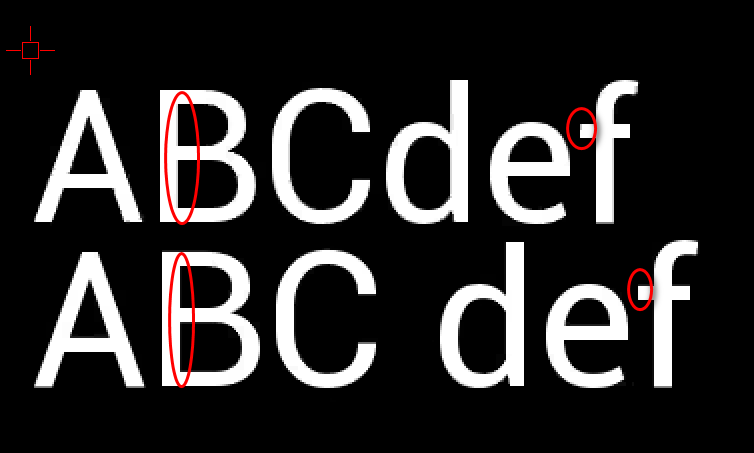 The image has been magnified to 200% and captured from the ESE. The upper text is ROM font 34. The lower text is EAB converted font: Roboto, 94 points, ASTC 8x8 exhaustive. It is difficult to find any different from these two converted character. The parts encircled in red indicate that the EAB conversion appears slightly better, although this might not be noticeable to the naked eye without zooming in. *** Extended Font conversion is intended to be versatile and adaptable for various use cases. It may not necessarily align perfectly with the built-in font. |
||
|
9
on: May 06, 2024, 07:50:41 PM
|
||
| Started by Rudolph - Last post by Rudolph | ||
|
I am reading REG_UNDERRUN now and it just sits at zero.
And it should be as there is hardly anything to display, yet. The external flash is also not in use. Also tried my current playground app which puts significantly more stress on the pixel engine, does not change though that the value for REG_UNDERRUN is printed out as zero. Well, untill it crashes for good but there is a good chance that this is my software. :-) I just tried using 78MHz pixel clock which is below the maximum for the panel. And with REG_PCLK_2X set the distortion is the same. But without setting REG_PCLK_2X it is rather unstable. Using 66MHz without setting REG_PCLK_2X might be my only option, at least this is almost within spec. And the drop to 54.7Hz is ok as well, I hope. |
||
|
10
on: May 06, 2024, 09:54:38 AM
|
||
| Started by Rudolph - Last post by BRT Community | ||
|
Hi Rudolph,
Are you seeing REG_UNDERRUN count up in the cases where you see the issue? Best Regards, BRT Community |
||

